








Review
Do you use PlayStation? If your answer is yes, you may have already experienced some problems typing with the help of the gamepad. Or, you may find it difficult to navigate through the menu. Luckily, there is a solution that may help you. PS4 Second Screen is a useful application that allows you to sync your Android smartphone with PlayStation 4 console. In this review, you can find out more details about this application and read how to enable it on your smartphone.
What Are the Peculiarities of This App?
Just as the name of the app suggests, PS4 Second Screen is used to provide an opportunity for you to have a second PlayStation 4 screen. With the help of this app, you will be able to browse the menu and settings of your PlayStation much easier because you will see all the information on the screen of your Android phone. The application is well-adapted to the screen, so you should not experience any difficulties when it comes to navigating menus.
I regularly use this application, as it makes it easier to enter text on PlayStation 4 with the help of the Android keyboard. One thing to note is that not all games that you can play will be compatible with this application.
What Is the App Installation Process?
The process of installing this app on your device is fairly easy and quick. At the same time, there are some steps that you need to take after you download the app from the Google Play Store. Once you do this, you should:
- When you open the app, you should tap the Continue as (your name) button that will appear at the bottom of the screen.
- Then, you have to type in your password and PSN username. It is also possible to enter an email address linked to your PSN account. You should press the Sign In button and log in to your PS4.
- When you choose your user profile, you should go to Settings, which looks like a toolbox icon.
- Once you open this option, you will see mobile app connection settings on the list. Then, you have to choose the Add Device option.
- On your Android smartphone, you have to tap PS4 to see the app look for PS4 devices in the area.
- Next, you should enter an 8-digit number on your smartphone and click on Register. Once you do this, your phone is supposed to sync to your console.
- You should tap Second Screen in the application to activate this feature. After you take this step, you will be able to browse through the menu of your console on your smartphone. All you have to do is simply swipe right on the device.
- You can see comments in the game by tapping the speech bubble in the left corner of the phone screen.
Overall, my tests prove that this synchronization works quite smoothly. There can be some occasional lags but they are insignificant. The app has an extremely straightforward and simple interface, so it’s almost impossible to get lost. While the app may not seem like anything extraordinary, it is definitely one that regular PlayStation players may find useful.
Pros:
- A well-designed app for Android devices
- Easy installation process
- The application is free to install
- The app makes it easy to navigate the menu and type
Cons:
- Occasional synchronization lags
- Not all PlayStation games are compatible with this feature
A Useful Feature for Active Playstation 4 Users
PS4 Second Screen is a useful application that allows you to access and control your PlayStation 4 account with ease. As opposed to typing with the help of the Dualshock gamepad, using the smartphone screen for this purpose allows you to do this quicker and easier. I personally enjoyed using this application and can recommend it to those who want to navigate the menu and type in a much easier way.
Recommended


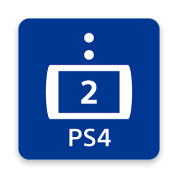













Leave a comment
Your comment is awaiting moderation. We save your draft here
0 Comments